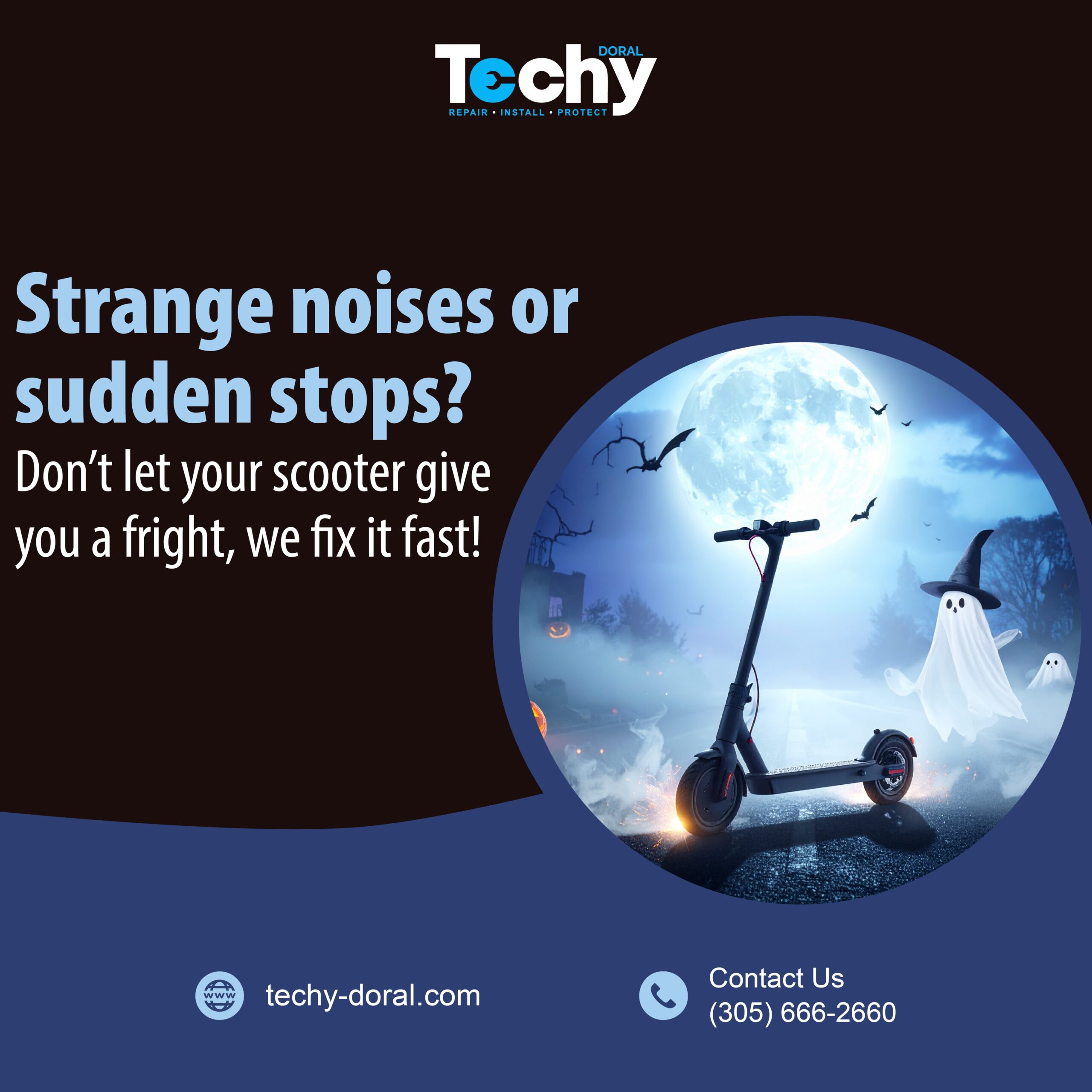Introduction to Console Issues
In the realm of modern gaming, the PlayStation 5, Xbox Series X, and Nintendo Switch stand as titans, each offering immersive experiences that captivate gamers worldwide. However, as with any sophisticated technology, these consoles are not immune to their share of issues. Understanding these common problems is the first step towards enhancing your gaming experience and ensuring your console remains in optimal condition.
Each gaming console has its unique architecture and operating system, which can sometimes lead to specific issues. For the PlayStation 5, users might encounter problems such as overheating, connectivity issues with the DualSense controller, or even software glitches. Similarly, Xbox Series X users might face challenges with game load times or system crashes, often requiring software updates or troubleshooting through the console’s settings. The Nintendo Switch, with its hybrid design, presents its own set of challenges, including Joy-Con drift, which impacts gameplay precision, and battery-related issues that can disrupt gaming on the go.
While these issues can be frustrating, they are not insurmountable. Many problems can be addressed with simple fixes, such as resetting the device, updating the software, or performing basic maintenance. In some cases, seeking professional repair services may be necessary to restore your console to its full potential. By familiarizing yourself with these common issues and their solutions, you can ensure that your gaming experience remains seamless and enjoyable, minimizing downtime and maximizing playtime.
Common Problems with PS5
The PlayStation 5, a marvel of modern gaming technology, has captured the imaginations of gamers worldwide with its cutting-edge graphics and lightning-fast load times. However, like any sophisticated piece of technology, it is not immune to certain issues that can disrupt the gaming experience. Understanding these common problems and their potential solutions can help users maintain the optimal performance of their devices.
1. Overheating Issues
One prevalent problem with the PS5 is overheating, which can lead to reduced performance and even hardware damage. This usually occurs when the console is kept in a poorly ventilated area. To mitigate this, ensure the PS5 is placed in a location with adequate airflow, away from direct sunlight or other heat sources. Regularly cleaning the console’s vents can also help prevent dust accumulation, which can exacerbate overheating.
2. Disk Drive Problems
Another issue that users may encounter is problems with the disk drive, such as the console failing to read disks or making unusual noises during operation. This can often be resolved by checking for physical obstructions or damages to the disk itself. If the problem persists, performing a system update can sometimes rectify software-related issues that affect disk drive functionality.
3. Connectivity Issues
Connectivity issues, particularly with Wi-Fi, can be frustrating for gamers eager to engage in online play. These problems can often stem from network settings or router placement. Ensuring your router is positioned close to the PS5 and free from obstructions can enhance signal strength. Additionally, manually setting up the network on the PS5 and ensuring the firmware is up to date can help resolve these issues.
By addressing these common problems proactively, PS5 owners can enjoy a smoother and more reliable gaming experience. The key lies in regular maintenance and staying informed about potential software updates or fixes from Sony, ensuring the console operates at peak efficiency.
Issues with PS5 Controllers and Solutions
The PlayStation 5 (PS5) has taken the gaming world by storm, offering unparalleled graphics and performance. However, like any advanced piece of technology, it is not without its flaws. One of the most commonly reported issues involves the DualSense controller, which, while innovative, can present several challenges to users. Understanding these problems and how to resolve them can enhance your gaming experience significantly.
Common Issues with PS5 Controllers
- Drifting Analog Sticks: This issue, characterized by the controller registering movement even when the sticks are idle, can disrupt gameplay.
- Battery Life Concerns: The high functionality of the DualSense may result in shorter battery life, leading to frequent recharging.
- Connectivity Problems: Some users experience intermittent disconnects from the console, affecting game continuity.
Solutions to PS5 Controller Issues
- Fixing Drifting Sticks: A simple recalibration of the controller settings or, in more severe cases, cleaning the analog stick area with compressed air can mitigate drift.
- Improving Battery Life: To extend battery life, consider dimming the controller’s LED brightness and disabling the vibration function when not needed.
- Resolving Connectivity Issues: Ensuring that the controller’s firmware is up-to-date and resetting the Bluetooth connection can help maintain a stable connection.
While these solutions can address most controller issues, persistent problems might necessitate reaching out to Sony’s customer support for further assistance. By addressing these common controller issues, you can ensure that your PS5 gaming sessions remain immersive and enjoyable.
Frequent Xbox Challenges and Fixes
For avid Xbox gamers, encountering technical issues is not uncommon. These challenges can range from minor inconveniences to more significant disruptions that affect gameplay. However, understanding common problems and their solutions can significantly enhance the gaming experience. Below are some frequent Xbox issues and practical fixes to ensure uninterrupted gaming sessions.
1. Overheating Console
One of the most prevalent issues Xbox users face is overheating, which can lead to unexpected shutdowns. To mitigate this, ensure your console is placed in a well-ventilated area. Regularly clean the vents to prevent dust accumulation, and consider using external cooling fans to maintain optimal temperature.
2. Connectivity Problems
Connectivity issues, whether with the internet or Xbox Live services, can disrupt online gaming. First, check if your internet connection is stable. Restarting your router or modem often resolves connectivity issues. If the problem persists, verify the status of Xbox Live services via their official website to ensure there are no server outages.
3. Disc Drive Malfunctions
Some users experience problems with the disc drive, where the console fails to read discs. Begin by checking the disc for scratches or dirt. Gently clean the disc and try again. If the issue remains, perform a power cycle on the Xbox by holding the power button until it shuts down completely, then restart it.
4. Controller Sync Issues
When an Xbox controller fails to sync with the console, it can be frustrating. To resolve this, ensure the controller has fresh batteries or is adequately charged. Use the sync button on both the console and the controller to re-establish the connection. If issues persist, try updating the controller’s firmware via the Xbox Accessories app.
By addressing these common Xbox challenges with effective solutions, gamers can enjoy a seamless and immersive experience, allowing them to focus on what truly matters: the thrill of the game.
Troubleshooting Xbox Controller Problems
For gamers, the Xbox controller is an essential tool, acting as a bridge between the player and the virtual world. However, encountering problems with your Xbox controller can be frustrating. Luckily, many common issues can be resolved with a few troubleshooting steps.
Connectivity Issues
One of the most prevalent problems users face is connectivity. If your Xbox controller fails to connect to the console, start by checking the batteries. Ensure they are fully charged or replace them with fresh ones. Next, try pressing the pairing button on both the controller and the console. This button is typically located on the top of the controller and on the front of the console. If this doesn’t work, consider using a USB cable to establish a direct connection.
Button Malfunction
Another frequent issue is sticky or unresponsive buttons. This can often be attributed to dust and debris accumulating under the buttons. To fix this, gently clean the surface using a dry microfiber cloth. For more thorough cleaning, slightly dampen the cloth with isopropyl alcohol and carefully wipe around the buttons. Be cautious not to let any liquid seep into the controller.
Software Glitches
Software glitches can also affect controller functionality. Ensure your console and controller have the latest firmware updates. To update, navigate to the settings menu on your console, select the device options, and check for any available updates. Performing these updates can often resolve lingering issues.
If these solutions do not rectify the problem, it may be time to contact Xbox support or consider replacing the controller. By following these troubleshooting steps, you can solve many Xbox controller problems and get back to enjoying your gaming experience.